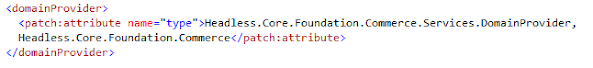In e-commerce, wishlist or saved products for later purchase is one of the important functionality. I have created simple plugin in sitecore commerce which will save wishlist information of products such as product id, product title, product price in commerce on customer as component.
Wishlist Plugin is built on Sitecore Commerce 9.3 and is shared on github - https://github.com/savalagiakash/Sitecore-Commerce-Wishlist
This wishlist plugin has implementation of 3 apis
- Add Wishlist: To add wishlist to Wishlist Component
- Get Wishlist: Gets wishlist from Wishlist Component
- Remove Wishlist: Remove wishlist from Wishlist Component
var addWish = Proxy.DoCommand(ShopsContainer.AddWishlist(new SCPlugin.Commerce.Wishlist.Models.WishlistModel()
{
CustomerId = customerId,
ProductId = productId,
ProductPrice = productPrice,
ProductTitle = productTitle
}
));
var getWished = Proxy.GetValue(ShopsContainer.GetWishlist(customerId, 10, 0));
var removeWishList = Proxy.DoCommand(ShopsContainer.RemoveWishlist(customerId, productId));